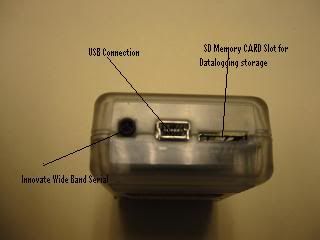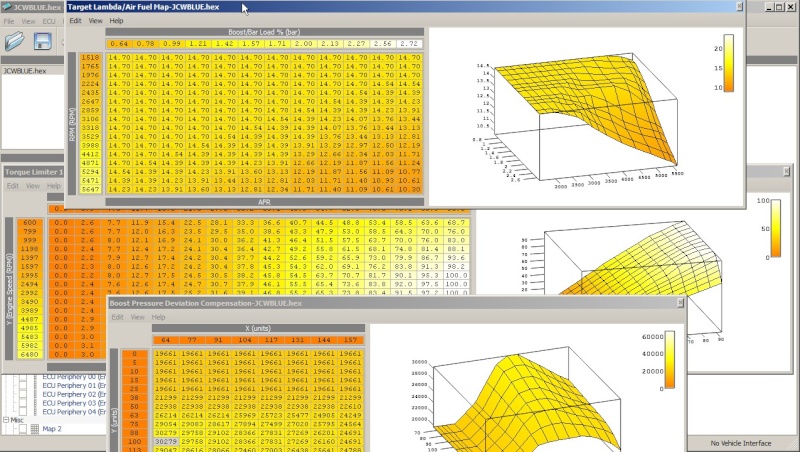jaytech wrote:The Bytetronik MINIFlash Tuning Kit (FA56) is a comprehensive tuning solution for the MINI R55/56/57/58/60 owners, providing them the capabilities to fully adjust the mappings inside their stock ECUs. The kit contains both hardware and software components with the following features and capabilities:
Hardware: The hardware is the MINIport OBD-II device along with a USB cable (see picture below). The MINIport also doubles as a data-logger device and can also log AFR (provided you have an Innovate LC1 device) serially. DOES NOT WORK WITH AEM, PLX DEVICES OR ANY OTHER WIDEBAND SERIAL COMMUNICATION. ONLY INNOVATE PRODUCTS AT THIS TIME.
MINIPort Interface!!!
Innovate Serial Interface that can be plugged into the MINIport to log AFR:
Software: The FullAccess (FA56) software is a Bytetronik proprietary software designed specifically for the MINI R56 platform. It’s about 10MB in size and can easily be installed on any Windows Platform (Windows 2000 or newer with a minimum of 512MB of RAM). The FA56 has an easy to use GUI for user to easily navigate through the various levels of tasks and commands, and when connected to the MINIport, it allows users to flash and configure their ECUs.
FullAccess (FA56) Software User Interface!!!
Install FullAccess (FA56) onto ECU:
Install Time - 2min
Save Stock Rom - Yes
Change Map:
Change Map Time - 30sec
Uninstall:
Restore Stock Rom - Yes
Uninstall Time - 1min
MINIFlash FA56 is a complete tuning kit that allows end-user to perform the following tasks:
1. Have complete access to the mapping inside the ECU with the ability to adjust over 30+ parameters that pertain to Air/Fuel, power delivery and drivability.
2. Have the option to make unlimited maps for various fuel types and perform map-switching via the use of your laptop.
3. Have the ability to Data-log 50+ parameters via the OBD Port for trouble-shooting and performance monitoring.
4. Have the ability to Read Diagnostic Trouble Codes (DTCs) and Clear them.
5. Have the ability to Clear ECU Adaptations.
Feature 1: ECU Adjustments. This allows the user to adjust the mappings inside the ECU and tune the engine to maximize the fuel that’s being used. Once you are satisfied with tune, you can save the map and reload it back into the ECU at any given time.
Feature 2: Map Switching. Once the maps are made (typically for 91 Octane, 93 Octane, 100 Octane, Methanol kit), then you can simply switch it back by loading the particular map that best suits the situation.
Feature 3: Data Logging. If you want to see how the car is running while you’re driving. Simply disconnect the USB cable from the MINIport device (while leaving it connected to the car’s OBD-II port), and the data-logging feature is now active. Blinking red/green/blue lights indicate that the MINIport is actively logging 50+ parameter at 10 samples-per-second, and all this information is stored on the onboard micro-SD card. To view the logs, simply connect the USB cable to the MINIport device and you will see the data on your laptop (it will show up as a “Removable Storage Drive”).
Feature 4: Read DTCs and clear them. Is your MINI throwing a Check-Engine Light? Well, instead of reaching for the OBD Scanner, why not just turn on your laptop and see what’s causing the code. And once you find out what the code is about, you can always clear it thru the FA56 software.
Feature 5: Clearing Adaptations. Is your car running sluggish lately? Well, check out the data-log and see if there’s anything that looks unusual. What about the “Long Term Fuel Trims”? Is the ECU learning some of your bad habits and over-compensating? If so, simply go to the FA56 GUI and clear the adaptation values. With the MINIflash, you don’t need a BMW Factory tool (GT1 or Autologic) to perform this task… simply select a command in FA56 and turn off the ignition for 5 minutes for permanent changes, then you should be good to go…
IT's A COMING